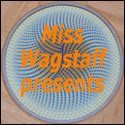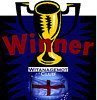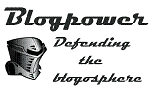The Benefits of Offline Blog Editors
This is a cross-post from the Wardman Wire, singing the praises of editing your blog offline, rather than using the Back Office of whatever blog application you use.
Offline blog editors are PC-based editors that allow blog posts to be written on a local PC and then uploaded as a separate operation. I was asked about the benefits
I've been using an offline Blog Editor called Blogdesk by Johannes Oppermann. I am very pleased with the software. This is only suitable for a PC, but there are other editors available, and I have a list at the bottom of the article. Here is what Blogdesk looks like: Click on the image for a full screenshot.
Offline Editor Benefits
These are the benefits of Blogdesk which I came up with. This is not exhaustive.- I do maybe 95% of my editing offline, and can then "squirt" a post in maybe 10 seconds, rather than having to pfaff with online delays (and I am on a relatively slow - 512kbps - link), and I get a good editor and decent image crop / resize / borders / align utility that is v. quick.
- Responsiveness is massively better than any online editor.
- The is no need to login to WordPress every time I do something.
- I have maybe 25 different post templates some with WP Options and
Custom fields set up as required etc, e.g., with all the different attribution links in for the different cartoonists each morning. - In my setup I run with 2 copies of WP (the "Magazine" and "Blog" views) - and things like videos have to be posted to each separately easily.
- I have boilerplate phrases and paragraphs to hand.
- There is no need to upload pictures and photos through the Wordpress online image library feature, which is slow.
- I don't have problems with my connection going down or website response times while editing.
- I also cross-post quite regularly - I can cross-post just by ticking off boxes next to each one.
- I can get straight at the last 99 posts without needing to troll through the Wordpress Backoffice.
- I can automatically upload sound files. I only use this feature for small files since I have a tight limit set on my server for "upload" size. I usually use ftp for media files.
- I get a full display of categories rather than a little Window showing about 3.
- I can disable the WYSIWIG editor in WordPress, which removes one past source of hacker attacks. Note that it is safer now, but on this subject it is useful to be slightly paranoid.
- I can do Wordpress and Technorati Tags, and Customised Fields directly from my PC desktop.
- I can go and write in a pub over a pint, or on a train without the risks of a mobile connection.
- A boilerplate text storage area.
- Configuration was a doddle. You need to know your blog configuration settings, and what a few terms mean - but that is about it.
- There are decent support forums.
- Blogdesk is free.
- Blogdesk supports the blog systems WordPress, MovableType, Drupal, Serendipity and ExpressionEngine and does not support Blogger, which means that it helps get people away from Blogger !
A Wide Choice
There are a large number of desktop editors available, both free and paid. A recent post on Smashing Magazine gave summaries of 15, and there was a decent discussion in the comments.These are the ones they list, which cover different platforms. They are all linked to their home websites in the article:
- Windows Live Writer (Windows)
- MarsEdit (Mac)
- BlogDesk (Windows)
- Zoundry Raven (Windows)
- Ecto (Mac)
- w.bloggar (Windows)
- Thingamablog (Window, Mac, Linux)
- Qumana (Windows, Mac)
- Scribefire (Firefox)
- BlogJet (Windows)
- Flock (Mac, Windows, Linux)
- Post2Blog (Windows)
- Bleezer (Mac, Windows, Linux)
If you have little experience in blogging you might try either Flock, Windows Live Writer or Scribefire. Those three have fairly intuitive interfaces and don’t have all the advanced features that more robust programs have. Also, they are free so you can check out what application better manages to cover your needs.
Advanced bloggers looking for a bit more firepower should try Ecto, BlogJet or BlogDesk. BlogDesk works especially well for bloggers who frequently use photos in their posts (Image Wizard). Windows Live Writer and Ecto have extra functionality built in, as they both allow you to install plugins to add specific features.Every desktop blog editor is a great benefit to any blogger’s toolkit, as it saves time and has features that traditional blog platforms don’t always have.
How to Proceed
My recommendation is to try experimenting, while accepting that some people genuinely do not get on with offline editors. If you like it, the benefits can be significant.Scribefire is worth a look if you do not like separate applications, as it is a plugin for the Firefox Web Browser.
You may need to experiment - I tried about 6 different editors before I settled on the one I like, so patience may help.